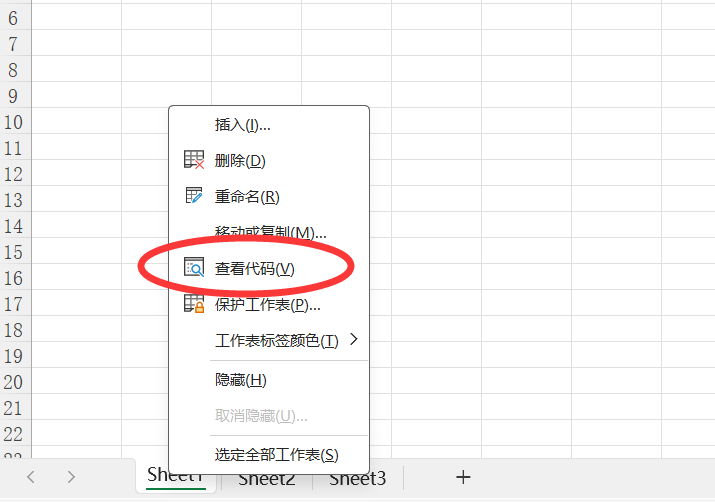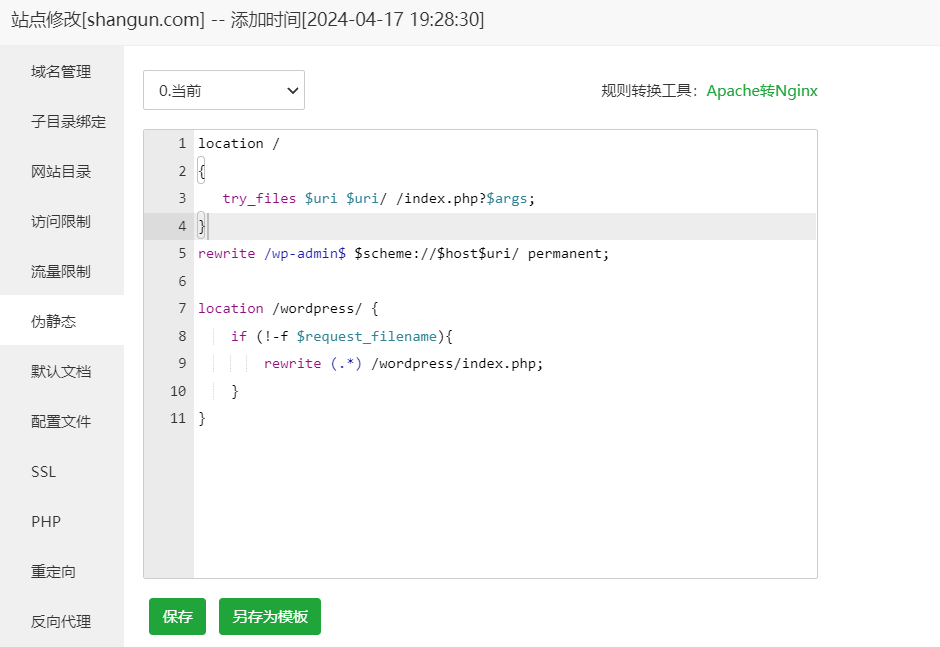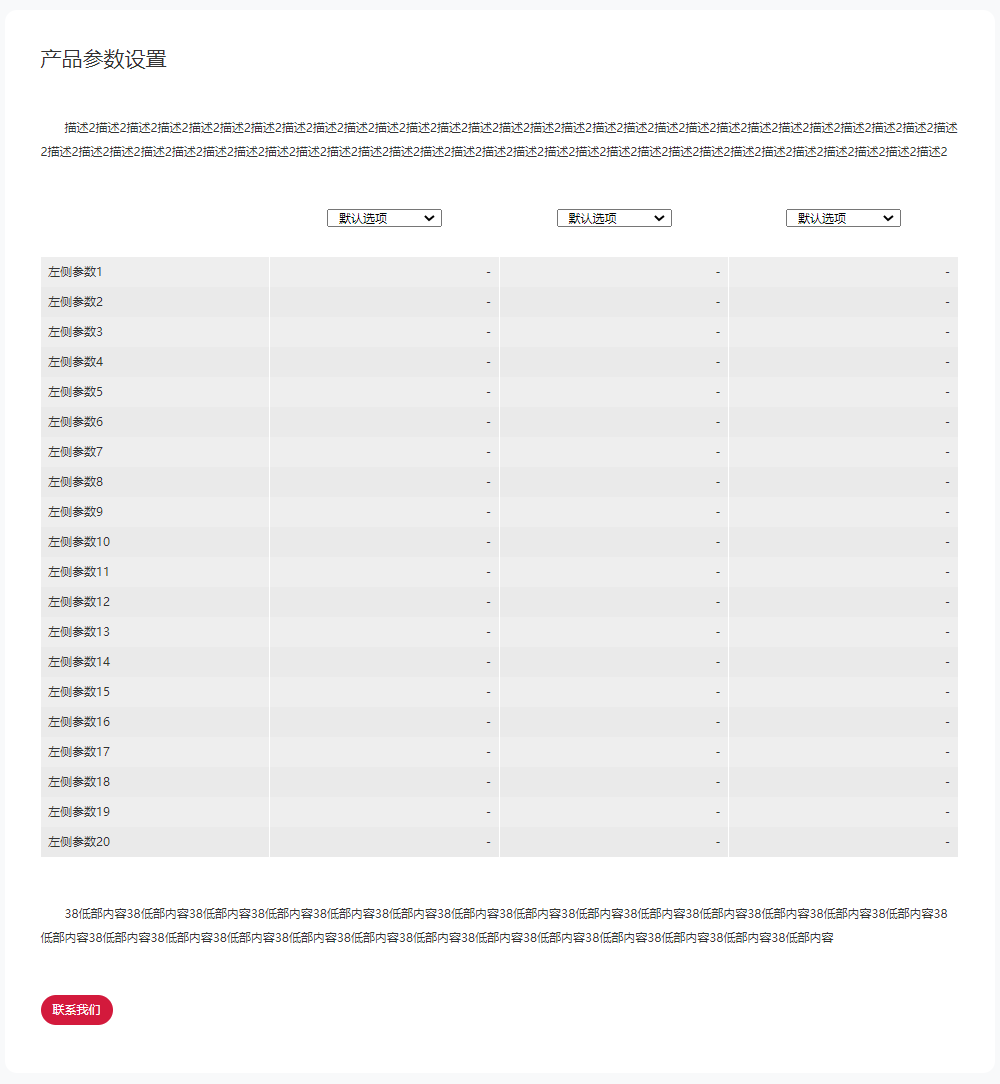因为客户的需求总是有各种各样的,在我们开发wordpress网站的过程中,有客户可能需要在网站中添加用户阅读文章时长的功能,对此,可以分析出用户更喜欢哪种类型的文章。
添加一下代码到当前主题目录下的functions.php文件中:
// 添加阅读时长功能
function get_reading_time($content) {
$sixe_insert_element = ‘<span>阅读时长:%min%分%sec%秒</span>’;
$sixe_per_min_characters = 300; // 估算1分种阅读字数
$sixe_insert_element = str_replace(‘%num%’, $sixe_per_min_characters, $sixe_insert_element);
$words = mb_strlen(preg_replace(‘/\s/’,”,html_entity_decode(strip_tags($content))),’UTF-8′);
$minutes = floor($words / $sixe_per_min_characters);
$seconds = floor($words % $sixe_per_min_characters / ($sixe_per_min_characters / 60));
return str_replace(‘%sec%’, $seconds, str_replace(‘%min%’, $minutes, $sixe_insert_element));
}
function sixe_reading_time() {
echo get_reading_time(get_the_content());
}
前台调用标签:<?php sixe_reading_time(); ?>
当前主题下的functions.php添加代码之后,只需要在前台使用标签调用就可以了!
转载请注明:⎛山滚网络⎞ » wordpress添加用户阅读时长功能