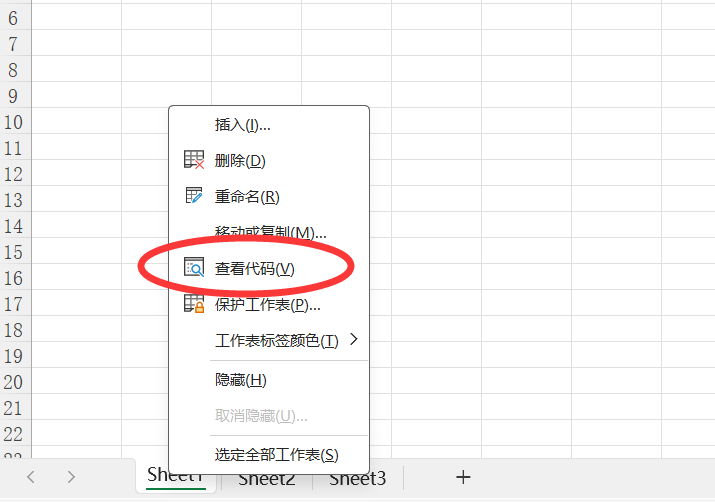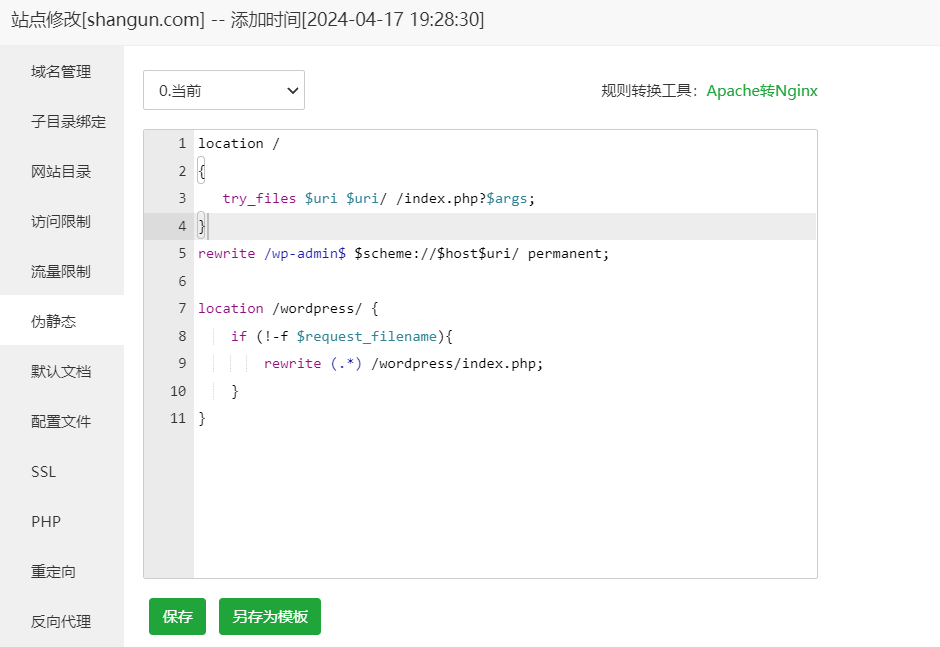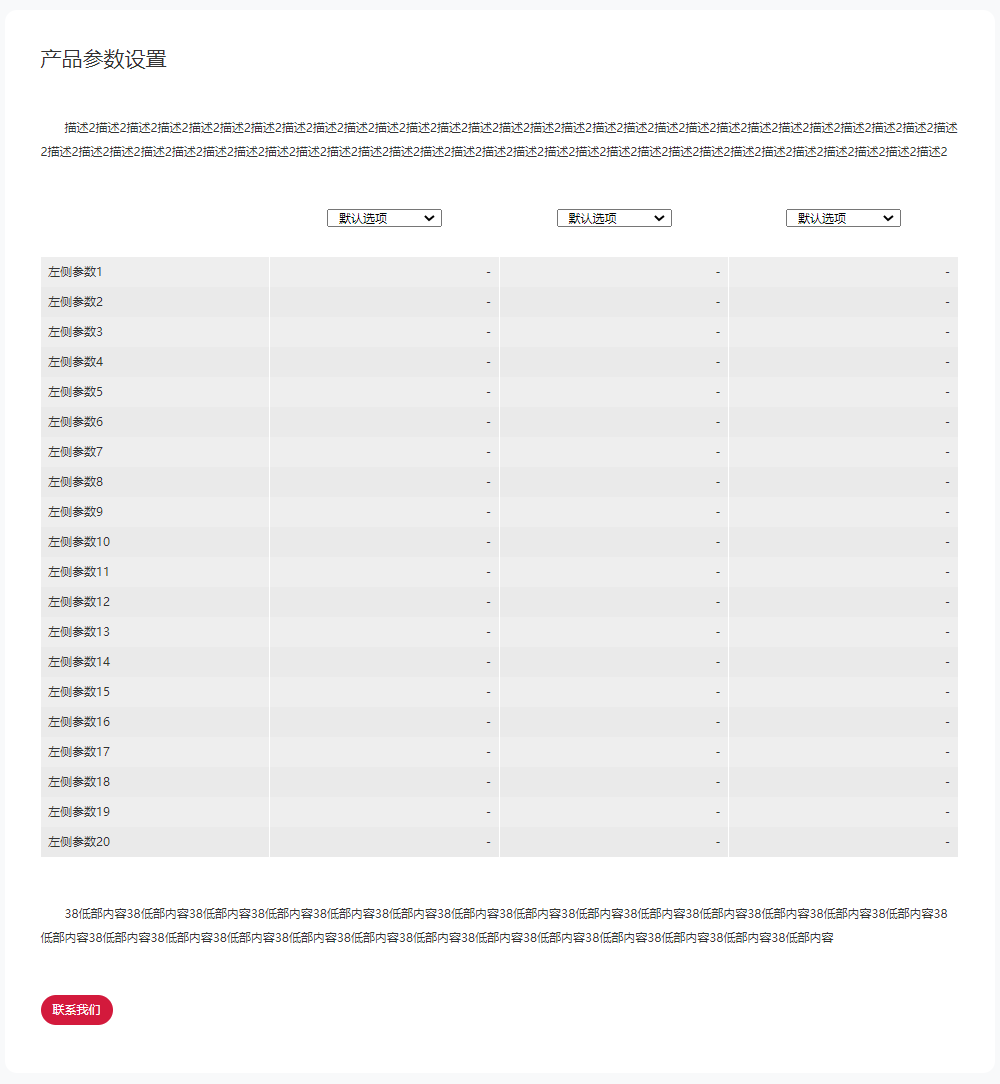使用WordPress做博客的朋友可能会发现大量的评论都带了连接地址,带连接这样就让网站权重越来越低了,下面来介绍wordpress屏蔽评论者链接方法。
用户在wordpress站点发表评论时,如果填上站点url,则会自动给评论者的名字加上超链接,如果你不希望添加此链接,可以通过以下方法屏蔽掉。
在主题文件夹下的functions.php中加入如下代码:
| add_filter(‘get_comment_author_link’,’web589_comment_author_link’); function web589_comment_author_link($link){ $args=array(‘/<a.*?>/’,’/</a>/’); $link=preg_replace($args,”,$link); return $link; } |
另一种方法给连接加个nofollow
1.打开wp-includes文件夹下的comment-template.php文件
2.找到这句:
| $return = “<a href=’$url’ rel=’external nofollow’ class=’url’>$author</a>”; |
3.链接修改为:
| a href=’/go.php?$url’ |
4.替换上传
同理,可以修改wp-includes文件夹下的formatting.php文件,修改评论中写到的链接结构,代码如下:
| return $matches[1].”<a href=”/$url” rel=”nofollow”>$url</a>”; |
go.php写法:
| <?php header(“location: “.$_SERVER[‘REDIRECT_QUERY_STRING’]); ?> |
希望本文所述对大家的WordPress建站有所帮助。
转载请注明:⎛山滚网络⎞ » WordPress屏蔽评论中链接地址的方法